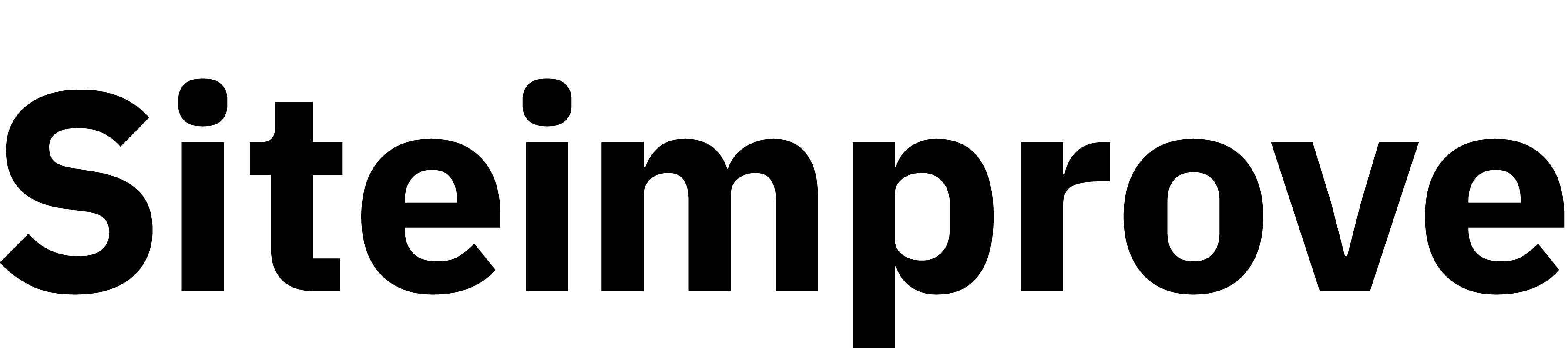- Lesson
-
Chapter 1: Introduction to Accessible PDFs
-
Chapter 2: Creating Accessible Documents
-
Chapter 3: Working in Your PDF
-
Chapter 4: Testing PDF Documents
- Assessment
-
Assessment : Accessibility for PDF
-
Course Survey

Accessibility for PDFs
Learn to create accessible PDFs and understand accessibility standards for online publication in this 60-minute course.
Learn about the accessibility guidelines you should use when creating a new document with an authoring program like Microsoft Word or Google Docs. After the PDF is generated, we will walk through the accessibility features in Adobe Acrobat DC and conclude with some tests you can perform to verify if the PDF is accessible. This course is designed for anyone who creates documents intended for online publication.
Estimated Time: 60 Minutes
Course Objectives
- Describe the core principles of accessibility standards, including WCAG and PDF/UA.
- Determine when a PDF is the appropriate format based on content type and user needs.
- Apply accessibility best practices during document creation.
- Create properly tagged PDFs using source documents and Adobe Acrobat Pro.
- Validate PDF accessibility through automated tools and manual testing.