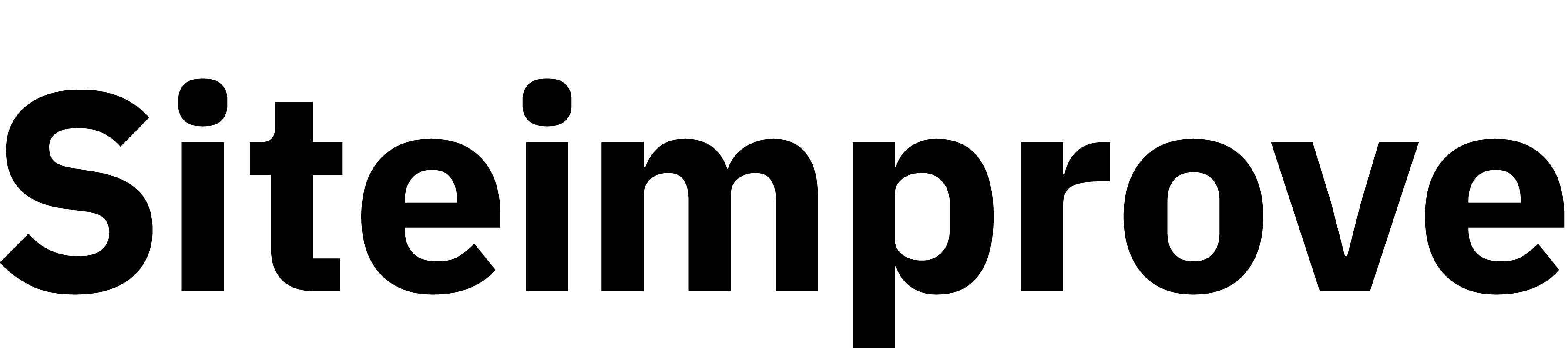- Accessibility for Documents
-
Accessibility for Documents
-
Creating Accessible Content
-
Software Considerations
-
Knowledge Check
- Accessibility for PDFs with InDesign
-
What Does Document Compliance Mean?
-
Document Setup
-
Structure, Styles, Images and Tables
-
Color, Charts and Graphs
-
Accessibility for Acrobat
-
Knowledge Check
- Accessibility for Multimedia
-
Introduction
-
Transcripts, Captions and Descriptions
-
Additional Requirements
-
Knowledge Check
- Accessibility for Designers
-
Role of the Designer
-
Using Style for Design
-
Images and Color for Designers
-
Designing the Layout
-
Designing Forms
-
Knowledge Check
- Fundamentals of Alt Text
-
Introduction to Alt Text
-
Image Types
-
Alt Text Practice
-
Knowledge Check
- Accessibility for Word
-
Accessibility for Word
-
Knowledge Check
- Accessibility for PDFs
-
Introduction
-
Creating Accessible Documents
-
Working in Your PDF
-
Testing PDF Documents
-
Knowledge Check
- Leveraging the Accessibility Module
-
Accessibility Overview
-
Issues and Guidelines
-
Pages and PDFs
-
Validation and Decisions
-
Knowledge Check
- Accessibility for Outloook
-
Accessibility for Outlook
-
Knowledge Check
- Accessibility for PowerPoint
-
Accessibility for PowerPoint
-
Knowledge Check
- Accessibility for Excel
-
Accessibility for Excel
-
Knowledge Check
- Using Policies to Optimize your Website
-
Using Policies for Website Optimization
-
Untitled Lesson
- Getting the Most Out of Quality Assurance
-
Quality Assurance Overview
-
Links
-
Spelling
-
Readability
-
Inventory
-
Knowledge Check
- Core Wins
-
Leveraging Core Wins
- Fundamentals of Descriptive Transcripts
-
Fundamentals of Descriptive Transcripts
-
Knowledge Check
Digital Content Creators Learning Path
Estimated Time to Complete: 12 hours
What you’ll learn
How to create accessible documents, web pages, emails, social media posts, and multimedia, and apply accessibility best practices across your digital communication tools.
Who it's for
- Graphic designers
- Content strategists
- Multimedia producers
- Document creators