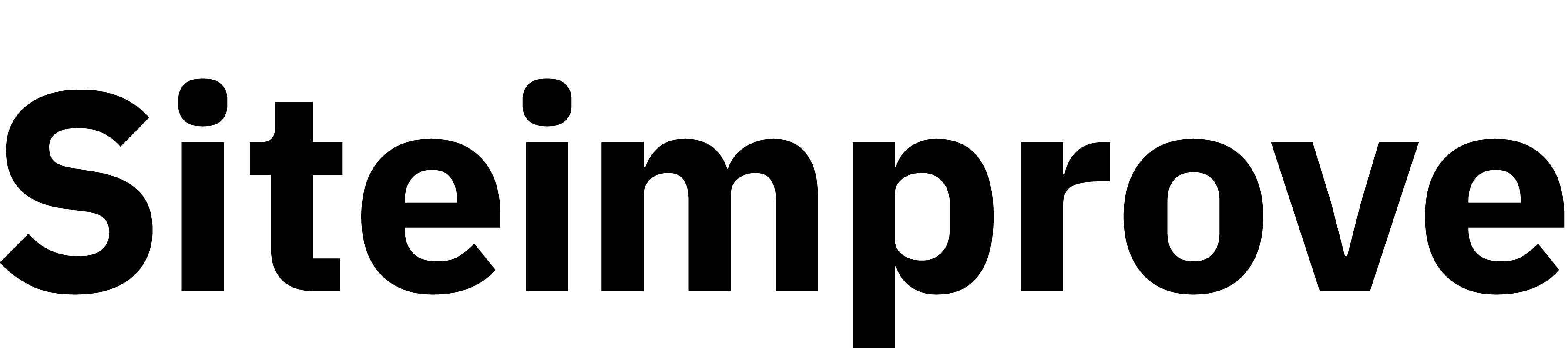- Lesson
-
Module 1: Accessibility for Excel
- Assessment
-
Accessibility for Excel Assessment
-
Course Survey

Accessibility for Excel
Course 5 of 21 in Learning Path: Accessibility Champion
Learn how to make Microsoft Excel spreadsheets accessible for everyone in 30 minutes.
Learn skills you can start using today to make your Microsoft Excel spreadsheets more accessible for everyone.
Estimated Time: 30 minutes
Course Objectives
- How to name and structure spreadsheets in an accessible way
- How to make accessible tables, charts, and other spreadsheet items
- How to use the Accessibility Checker