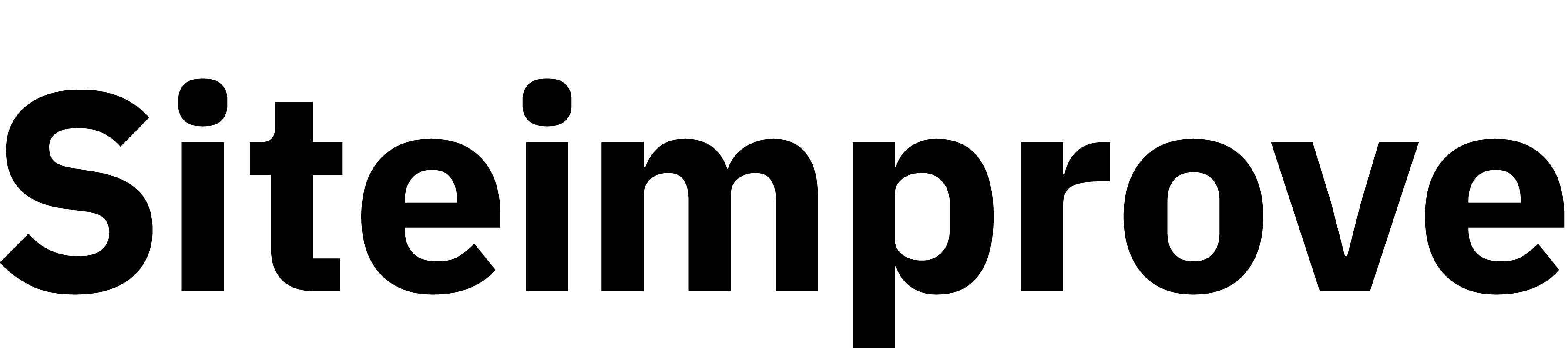- Lesson
-
Accessibility for Word
- Assessment
-
Microsoft Word Accessibility
-
Course Survey

Accessibility for Word
Course 2 of 4 in Learning Path: Accessibility for Microsoft Office
Learn to make Microsoft Word documents accessible for everyone with accessible styles, lists, images, and tables in just 30 minutes.
Learn skills you can start using today to make your Microsoft Word documents more accessible for everyone.
Estimated Time: 30 minutes
Course Objectives
- How to find accessible Office templates
- How to format accessible styles, lists, images, links, and tables
- How to use the built-in Accessibility Checker