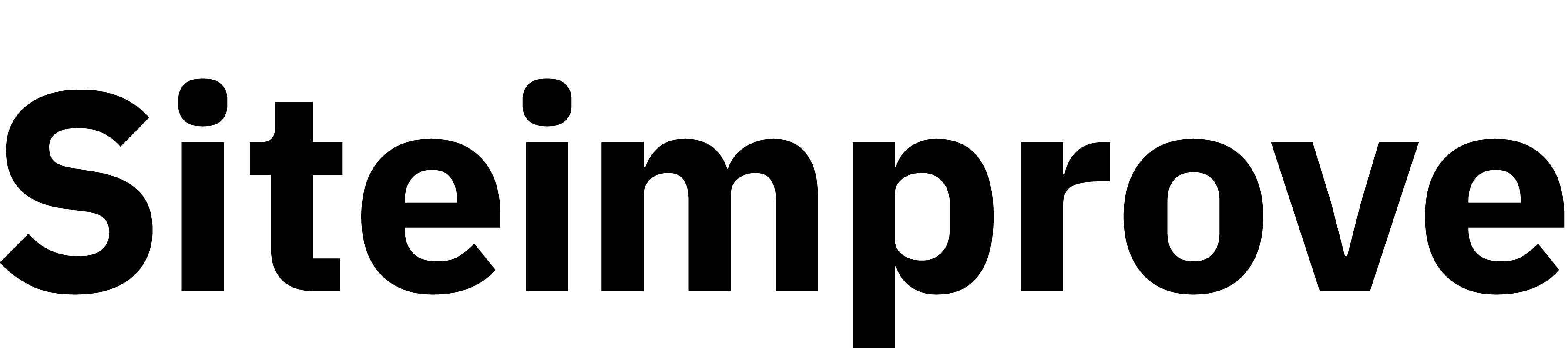- Lesson
-
Module 1 : Navigation and Structure for Developers
-
Module 2 : Coding for Developers
-
Module 3 : Applying CSS for Developers
-
Module 4 : Using Color for Developers
-
Module 5 : Designing Forms for Developers
- Assessment
-
Digital Accessibility for Developers - Part 2
-
Course Survey

Accessibility for Web Developers - Part 2
Course 4 of 7 in Foothills Marketing Learning Path
Accessibility issues on the website tend to fall into two categories: issues for content contributors and issues for developers. Developers use HTML coding to create page templates, tools, and applications. This course is the final part of a two-course series and is designed for developers ready to put accessibility principles into action. You’ll learn how to structure accessible navigation and page elements, use HTML and ARIA correctly, and apply CSS and JavaScript techniques that support accessibility and inclusion. The course also explores color usage, form design, and interaction patterns that improve usability for all. After completing the two-series courses, you’ll build the skills to create accessible web experiences.
Estimated Time: 1 hour
Course Objectives
- Implement accessible navigation and page structures using semantic HTML, proper tab order, and WCAG-compliant headings and links.
- Apply accessible coding techniques by correctly using HTML and ARIA roles, scripting device-independent interactions, and validating code for accessibility.
- Design inclusive interfaces by applying accessible CSS, ensuring sufficient color contrast, and creating user-friendly forms that support error handling and screen reader access.